#How to use android application on computer
Explore tagged Tumblr posts
Text
Free or Cheap Mandarin Chinese Learning Resources Because You Can't Let John Cena One Up You Again
I will update this list as I learn of any more useful ones. If you want general language learning resources check out this other post. This list is Mandarin specific. Find lists for other specific languages here.
For the purposes of this list "free" means something that is either totally free or has a useful free tier. "Cheap" is a subscription under $10USD a month, a software license or lifetime membership purchase under $100USD, or a book under $30USD. If you want to suggest a resource for this list please suggest ones in that price range that are of decent quality and not AI generated.
WEBSITES
Dong Chinese - A website with lessons, a pinyin guide, a dictionary, and various videos and practice tests. With a free account you're only allowed to do one lesson every 12 hours. To do as many lessons as quickly as you want it costs $10 a month or $80 a year.
Domino Chinese - A paid website with video based lessons from absolute beginner to college level. They claim they can get you ready to get a job in China. They offer a free trial and after that it's $5 a month or pay what you can if you want to support their company.
Chinese Education Center - This is an organization that gives information to students interested in studying abroad in China. They have free text based lessons for beginners on vocab, grammar, and handwriting.
Pleco Dictionary App - This is a very popular dictionary app on both iOS and Android. It has a basic dictionary available for free but other features can be purchased individually or in bundles. A full bundle that has what most people would want is about $30 but there are more expensive options with more features.
MIT OpenCourseWare Chinese 1 2 3 4 5 6 - These are actual archived online courses from MIT available for free. You will likely need to download them onto your computer.
Learn Chinese Web Application From Cambridge University - This is a free downloadable file with Mandarin lessons in a PC application. There's a different program for beginner and intermediate.
Learn Chinese Everyday - A free word a day website. Every day the website posts a different word with pronunciation, stroke order, and example sentences. There's also an archive of free downloadable worksheets related to previous words featured on the website.
Chinese Boost - A free website and blog with beginner lessons and articles about tips and various resources to try.
Chinese Forums - An old fashioned forum website for people learning Chinese to share resources and ask questions. It's still active as of when I'm making this list.
Du Chinese - A free website and an app with lessons and reading and listening practice with dual transcripts in both Chinese characters and pinyin. They also have an English language blog with tips, lessons, and information on Chinese culture.
YOUTUBE CHANNELS
Chinese For Us - A channel that provides free video lessons for beginners. The channel is mostly in English.
Herbin Mandarin - A channel with a variety of lessons for beginners. The channel hasn't uploaded in a while but there's a fairly large archive of lessons to watch. The channel is mainly in English.
Mandarin Blueprint - This channel is by a couple of guys who also run a paid website. However on their YouTube channel there's a lot of free videos with tips about how to go about learning Chinese, pronunciation and writing tips, and things of that nature. The channel is mainly in English.
Blabla Chinese - A comprehensible input channel with content about a variety of topics for beginner to intermediate. The video descriptions are in English but the videos themselves are all in Mandarin.
Lazy Chinese - A channel aimed at intermediate learners with videos on general topics, grammar, and culture. They also have a podcast. The channel has English descriptions but the videos are all in Mandarin.
Easy Mandarin - A channel associated with the easy languages network that interviews people on the street in Taiwan about everyday topics. The channel has on screen subtitles in traditional characters, pinyin, and English.
StickynoteChinese - A relatively new channel but it already has a decent amount of videos. Jun makes videos about culture and personal vlogs in Mandarin. The channel is aimed at learners from beginner to upper intermediate.
Story Learning Chinese With Annie - A comprehensible input channel almost entirely in Mandarin. The host teaches through stories and also makes videos about useful vocabulary words and cultural topics. It appears to be aimed at beginner to intermediate learners.
LinguaFlow Chinese - Another relatively new channel but they seem to be making new videos regularly. The channel is aimed at beginner to intermediate learners and teaches and provides listening practice with video games. The channel is mostly in Mandarin.
Lala Chinese - A channel with tips on grammar and pronunciation with the occasional vlog for listening practice, aimed at upper beginner to upper intermediate learners. Some videos are all in Mandarin while others use a mix of English and Mandarin. Most videos have dual language subtitles onscreen.
Grace Mandarin Chinese - A channel with general information on the nitty gritty of grammar, pronunciation, common mistakes, slang, and useful phrases for different levels of learners. Most videos are in English but some videos are fully in Mandarin.
READING PRACTICE
HSK Reading - A free website with articles sorted into beginner, intermediate, and advanced. Every article has comprehension questions. You can also mouse over individual characters and see the pinyin and possible translations. The website is in a mix of English and Mandarin.
chinesegradedreader.com - A free website with free short readings up to HSK level 3 or upper intermediate. Each article has an explaination at the beginning of key vocabulary words in English and you can mouse over individual characters to get translations.
Mandarin Companion - This company sells books that are translated and simplified versions of classic novels as well as a few originals for absolute beginners. They are available in both traditional and simplified Chinese. Their levels don't appear to be aligned with any HSK curriculum but even their most advanced books don't have more than 500 individual characters according to them so they're likely mostly for beginners to advanced beginners. New paperbacks seem to usually be $14 but cheaper used copies, digital copies, and audiobooks are also available. The website is in English.
Graded Chinese Readers - Not to be confused with chinese graded reader, this is a website with information on different graded readers by different authors and different companies. The website tells you what the book is about, what level it's for, whether or not it uses traditional or simplified characters, and gives you a link to where you can buy it on amazon. They seem to have links to books all the way from HSK 1 or beginner to HSK 6 or college level. A lot of the books seem to be under $10 but as they're all from different companies your mileage and availability may vary. The website is in English.
Mandarin Bean - A website with free articles about Chinese culture and different short stories. Articles are sorted by HSK level from 1 to 6. The website also lets you switch between traditional or simplified characters and turn the pinyin on or off. It also lets you mouse over characters to get a translation. They have a relatively expensive paid tier that gives you access to video lessons and HSK practice tests and lesson notes but all articles and basic features on the site are available on the free tier without an account. The website is in a mix of Mandarin and English.
Mandarin Daily News - This is a daily newspaper from Taiwan made for children so the articles are simpler, have illustrations and pictures, and use easier characters. As it's for native speaker kids in Taiwan, the site is completely in traditional Chinese.
New Tong Wen Tang for Chrome or Firefox - This is a free browser extension that can convert traditional characters to simplified characters or vice versa without a need to copy and paste things into a separate website.
PODCASTS
Melnyks Chinese - A podcast for more traditional audio Mandarin Chinese lessons for English speakers. The link I gave is to their website but they're also available on most podcatcher apps.
Chinese Track - Another podcast aimed at learning Mandarin but this one goes a bit higher into lower intermediate levels.
Dimsum Mandarin - An older podcast archive of 30 episodes of dialogues aimed at beginner to upper beginner learners.
Dashu Mandarin - A podcast run by three Chinese teachers aimed at intermediate learners that discusses culture topics and gives tips for Mandarin learners. There are also male teachers on the podcast which I'm told is relatively rare for Mandarin material aimed at learners and could help if you're struggling to understand more masculine speaking patterns.
Learning Chinese Through Stories - A storytelling podcast mostly aimed at intermediate learners but they do have some episodes aimed at beginner or advanced learners. They have various paid tiers for extra episodes and learning material on their patreon but there's still a large amount of episodes available for free.
Haike Mandarin - A conversational podcast in Taiwanese Mandarin for intermediate learners. Every episode discusses a different everyday topic. The episode descriptions and titles are entirely in traditional Chinese characters. The hosts provide free transcripts and other materials related to the episodes on their blog.
Learn Chinese With Ju - A vocabulary building podcast aimed at intermediate learners. The podcast episodes are short at around 4-6 minutes and the host speaks about a variety of topics in a mix of English and Mandarin.
xiaoyuzhou fm - An iOS app for native speakers to listen to podcasts. I’m told it has a number of interactive features. If you have an android device you’ll likely have to do some finagling with third party apps to get this one working. As this app is for native speakers, the app is entirely in simplified Chinese.
Apple Podcast directories for Taiwan and China - Podcast pages directed towards users in those countries/regions.
SELF STUDY TEXTBOOKS AND DICTIONARIES
Learning Chinese Characters - This series is sorted by HSK levels and each volume in the series is around $11. Used and digital copies can also be found for cheaper.
HSK Standard Course Textbooks - These are textbooks designed around official Chinese government affiliated HSK tests including all of the simplified characters, grammar, vocab, and cultural knowledge necessary to pass each test. There are six books in total and the books prices range wildly depending on the level and the seller, going for as cheap as $14 to as expensive as $60 though as these are pretty common textbooks, used copies and cheaper online shops can be found with a little digging. The one I have linked to here is the HSK 1 textbook. Some textbook sellers will also bundle them with a workbook, some will not.
Chinese Made Easy for Kids - Although this series is aimed at children, I'm told that it's also very useful for adult beginners. There's a large number of textbooks and workbooks at various levels. The site I linked to is aimed at people placing orders in Hong Kong but the individual pages also have links to various other websites you can buy them from in other countries. The books range from $20-$35 but I include them because some of them are cheaper and they seem really easy to find used copies of.
Reading and Writing Chinese - This book contains guides on all 2300 characters in the HSK texts as of 2013. Although it is slightly outdated, it's still useful for self study and is usually less than $20 new. Used copies are also easy to find.
Basic Chinese by Mcgraw Hill - This book also fuctions as a workbook so good quality used copies can be difficult to find. The book is usually $20 but it also often goes on sale on Amazon and they also sell a cheaper digital copy.
Chinese Grammar: A beginner's guide to basic structures - This book goes over beginner level grammar concepts and can usually be found for less than $20 in print or as low as $2 for a digital copy.
Collins Mandarin Chinese Visual Dictionary - A bilingual English/Mandarin visual dictionary that comes with a link to online audio files. A new copy goes for about $14 but used and digital versions are available.
Merriam-Webster's Chinese to English Dictionary - In general Merriam Websters usually has the cheapest decent quality multilingual dictionaries out there, including for Mandarin Chinese. New editions usually go for around $8 each while older editions are usually even cheaper.
(at the end of the list here I will say I had a difficult time finding tv series specifically made for learners of Mandarin Chinese so if you know of any that are made for teenage or adult learners or are kids shows that would be interesting to adults and are free to watch without a subscription please let me know and I will add them to the list. There's a lot of Mandarin language TV that's easy to find but what I'm specifically interested in for these lists are free to watch series made for learners and/or easy to understand kids shows originally made in the target language that are free and easy to access worldwide)
456 notes
·
View notes
Text
Hey, you!
Is your computer and/or mobile phone dry?
Would you like it not to be?
then BOY DO I HAVE JUST THE THING FOR YOU!!
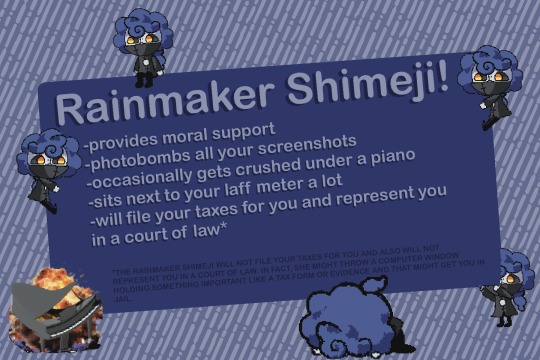
So I made a Rainmaker shimeji! Download and installation instructions under the cut!
HOW TO INSTALL
Windows:
You will need:
A Windows computer
A .zip and .rar software. like winrar or 7zip or whatever, doesn't matter.
The latest version of Java 8
Basic knowledge of how to unzip and move files on your computer
IF YOU DO NOT HAVE ANY OTHER SHIMEJIS:
Download the .zip file
Unzip it wherever you like
Open the folder and make a shortcut to "shimeji-ee.jar"
Move this shortcut to your desktop
Double click the shortcut
There she is!
If shimeji-ee.jar doesn't want to open and instead prompts you to use winrar, right click it and change the application you prefer to open it with to Java
IF YOU HAVE OTHER SHIMEJIS ON YOUR COMPUTER:
This Shimeji was made for Shimeji-ee. I cannot guarantee it will work with other software.
Make a new subfolder in the /img/ folder of your shimeji software. Title it "rainmaker". Or anything else, I'm not your dad.
Download the .zip file
Extract it wherever you want
Copy all the images from my .zip file's /img folder into the shimejiee/img/rainmaker subfolder
Copy the "conf" folder from my zip file into the shimejiee/img/rainmaker subfolder
Open shimeji-ee.jar
Right click on the app icon, and go to settings -> Choose Shimeji
Select Rainmaker
Done!
Android:
You will need:
A shimeji app that supports custom shimeji. I prefer this one:
A file explorer for your phone, if it did not come preloaded with one.
Download my zip file
Unzip it somewhere you'll be able to find it
In the app, create a new shimeji. Direct the file to the /img/ folder of your extracted zip file
Mess around with the animations a bit if you'd like -- this app can mess up the frame order for some animations but it's fixed pretty easily.
Spawn her in.
You're done! Have fun throwing her away from your keyboard every 2 seconds while you text.
DOWNLOAD:
119 notes
·
View notes
Text
Favorite Firefox Extensions
Firefox is a very extensible browser - through a combinations of addons and userscripts you can make it behave just about any way you want. The best part is, they're all free. Here are some of my favorites.
Note: if you have an Android device, check out my post about Firefox for Android's new extended support for addons!
Note: if you have an Apple device, check out my favorite Safari extensions here!
Last updated Feb 2025 (updated list of languages supported for native, local translation by Firefox).
Index:
uBlock Origin
Tab Session Manager
Sauron
Bypass Paywalls Clean
Auto Tab Discard
Video DownloadHelper
Highlight or Hide Search Engine Results
TWP - Translate Web Pages
UnTrap - YouTube Customizer
Indie Wiki Buddy
Cookie Auto Delete
ShopSuey - Get Rid of Ads on Amazon and Ebay
LibraryExtension
Absolute Enable Right Click & Copy
uBlock Origin
(compatible with Firefox for Android)
This is the first addon I install on any new Firefox browser. It's an adblocker, but at its core it can remove pretty much any HTML element from a website, and it comes with pre-configured lists for removing everything from ads to cookie banners to those annoying popups that ask you to sign up for email newsletters.
Tab Session Manager
Have you ever accidentally lost all your open browser tabs due to a computer update, or even just accidentally closing Firefox? With this addon you no longer have to worry about that - it automatically saves your open tabs and windows every time the browser closes, and autosaves a restore point of tabs every few minutes in case the browser crashes unexpectedly. Opening all your previous tabs and windows is a one-click deal.
Sauron
Ever wished your favorite website had a dark mode? With Sauron, now it can! Sauron attempts to intelligently figure out how to edit the color scheme of the web page (including text) to make it dark-mode friendly. It preserves the original color of images, but dims them so that they don't blind you. You can disable image dimming or dark mode on a site by site basis too. It's not perfect since it is making guesses about which colors to change, but it goes a long way toward making the internet an enjoyable place for me.
Bypass Paywalls Clean
This addon removes paywalls from hundreds of news websites around the world or adds links to open the article in a wrapper that provides the article text (like the Internet Archive etc.)
Auto Tab Discard
Ever wanted to keep a tab open for later use, but you notice the browser getting slower and slower the more tabs you have open? Auto Tab Discard will automatically "hibernate" tabs that you haven't used in a while so that they use less resources on your computer. It's smart enough not to hibernate pages that are playing media (like YouTube) or that have forms you haven't submitted yet (like job applications). You can customize how fast it puts tabs to sleep too and exclude certain websites from hibernating at all.
Video DownloadHelper
This addon can download streaming videos from most modern (HTML5) websites, and even finds soft subtitles that accompany the stream and downloads those too. Just browse to the webpage that has the video on it, click the icon in the Firefox toolbar, and select the video you want to download and click "Quick Download". For YouTube I would recommend using a YT downloader website (like KeepVid) to download the video directly, but Video DownloadHelper really shines for websites that aren't popular enough to have dedicated downloader websites like that. I've used it download videos from a Japanese film festival streaming portal, news websites, etc.
Highlight or Hide Search Engine Results
This addon allows you to blacklist websites and completely remove them from Google, Bing, or DuckDuckGo search results. Don't want to see image search results from AI websites? Blacklist them. Searching for tech support advice and getting frustrated by all the auto-generated junk websites that stuff themselves full of SEO terms to jump to the top of the search results without actually providing any information at all? Blacklist them so they don't come up in your next search. Conversely, you can also whitelist websites that you know and trust so that if they ever come up in future search results, they'll be highlighted with a color of your choosing for visibility.
TWP - Translate Web Pages
(compatible with Firefox for Android)
Does what it says on the tin: auto-detects a website's language and provides a button that can translate it to a language of your choosing. You can also just select individual text on the page and translate just that. Note that this sends whatever text you translate to the servers of your selected translation service (Google, Bing, Yandex, or DeepL), so keep in mind the privacy implications if you don't want your IP address associated with having read that text.
Edit: As of version 118, Firefox now has the ability to translate text locally on your computer, without needing to send it to a cloud service. You can enable this in Settings -> Translation -> Install languages for offline translation. Note that at this time (Feb 2025), 31 languages are supported - Russian, Korean, Chinese (simplified), and Japanese were recently added. More info here.
UnTrap for YouTube
(compatible with Firefox for Android and they have a Safari for iOS extension too)
This addon lets you tweak the YouTube interface and hide anything you don't want to see. For instance, I hide all the "recommended" videos that come up when you search YT now. They have nothing to do with your search, so they're essentially just ads YT puts in your search results. I also hide Explore, Trending, More from YouTube, and Shorts sections, but you can customize it to fit your preferences.
Note: depending on the particular set of tweaks you want to make to YouTube, you may prefer to use YouTube Search Fixer instead. User preference.
Indie Wiki Buddy
I loathe Fandom.com wiki sites - they are cluttered and filled with ads and autoplaying videos that follow you down the page as you scroll. The organization is also hostile - if a community tries to leave their platform and bring their content to a new wiki hoster, Fandom bans them from the platform and reverts all their deletions/changes. Indie Wiki Buddy attempts to find an independent alternative for the wiki you're trying to browse and automatically redirects you to it, and if one doesn't exist, it will redirect you to a proxy site like antifandom or breezewiki that shows the Fandom content but removes all ads/videos/background images so you can actually, you know. READ it.
Cookie Auto Delete
(compatible with Firefox for Android)
Websites store "cookies" - little text files with info about you - on your computer as you browse so they can track you as you browse the internet. This addon automatically deletes cookies from a website a short while after you close the last tab you had open for that site. You can customize how long it waits before clearing cookies too. Note that this can sign you out of many websites, so you can whitelist any site you don't want cookies cleared for.
ShopSuey - Get Rid of Ads on Amazon and Ebay
Removes the ads/recommended products that clutter up Amazon and Ebay search results and product pages.
LibraryExtension
This fantastic addon recognizes when you are viewing a book on many popular websites and can automatically check whether that book is available in any of the library systems or subscription services you have access to, including how many copies your library(ies) have and how many are currently checked out. The best part is it shows the availability for physical books, ebooks, AND audiobooks at supported libraries. The extension currently supports libraries in Australia, Canada, Germany, New Zealand, the United Kingdom and the United States, but it also supports some global repositories like the Internet Archive and subscription services like NLS Bard for the blind and print disabled, Kobo Plus, Libro.fm, Anyplay.fm, Bookmate, and Everand. Great extension for people trying to support their local library and also save money.
Filtering+ for Tumblr
This addon lets you add tags or phrases to your tumblr tag filters with two clicks, without leaving the dashboard. I've been asking Tumblr for this tag filtering behavior on their mobile apps (i.e. press and hold a tag to get a filter option) for at least a year now in asks and surveys, without ever stopping to see if someone had already implemented this on desktop. More fool me. This addon is from the author of XKit Rewritten. Note that the right-click tag filtering only works on the dashboard; it will not appear if you are on someone's blog. Right-clicking selected text to filter the phrase works everywhere based on my testing.
Absolute Enable Right Click & Copy
This addon does its best to re-enable the normal right-click context menu and copy/paste actions on pages that try to disable them. If you run into a site that messes with either of those, select this addon and check "Enable Copy," then try again. If that doesn't work, check "Absolute mode." It doesn't work everywhere, but I find it very helpful.
126 notes
·
View notes
Text
Get the Best Company in Delhi — Geeky Solution
In today's fast-paced digital world, businesses must stay ahead of the competition by leveraging the latest technology and innovative solutions. If you are looking for the best company in Delhi to handle your tech-related needs, look no further than Geeky Solution. With a strong presence in the industry and a reputation for delivering top-notch services, Geeky Solution is the go-to choice for businesses and individuals looking for exceptional IT solutions.

Why Choose Geeky Solution?
1. Expertise in a Wide Range of Services
Geeky Solution offers a comprehensive suite of services, making it a one-stop destination for all your technological requirements. Some of the key services include:
· Web Development: Geeky Solution specializes in designing and developing high-quality websites that are not only visually appealing but also highly functional.
· App Development: Whether you need a mobile app for Android or iOS, their team of expert developers can create seamless applications that cater to your specific needs.
· Software Solutions: Custom software development is one of their strong suits, ensuring that businesses get tailor-made solutions to improve efficiency.
· Digital Marketing: From SEO and PPC to social media marketing, Geeky Solution helps businesses grow their online presence effectively.
· IT Consulting: If you need expert guidance on IT infrastructure, cybersecurity, or business automation, their experienced consultants are ready to assist.
2. Skilled and Experienced Team
The success of any company depends on the expertise of its team, and Geeky Solution prides itself on having a highly skilled and dedicated workforce. Their team consists of professionals with years of experience in their respective fields, ensuring that clients receive only the best services.
3. Client-Centric Approach
Geeky Solution follows a customer-first approach, understanding client requirements thoroughly before developing a solution. Their focus on customer satisfaction has led to long-term relationships with many clients across various industries.
4. Use of Latest Technologies
To stay ahead in the competitive market, Geeky Solution incorporates the latest technologies and trends in their services. Whether it’s AI, cloud computing, or blockchain, they ensure that their clients get the most advanced solutions.
5. Affordable and Cost-Effective Solutions
Quality services do not always have to come at a hefty price. Geeky Solution provides cost-effective solutions without compromising on quality, making it accessible for startups, small businesses, and large enterprises alike.
Geeky Solution’s Success Stories
Geeky Solution has worked with numerous clients across different industries, delivering outstanding results. Here are a few success stories that showcase their excellence:
· E-commerce Growth: A struggling e-commerce business partnered with Geeky Solution for website revamping and digital marketing. Within six months, the company saw a 70% increase in traffic and a significant boost in sales.
· Mobile App Development: A healthcare startup needed an app to streamline appointment bookings and patient management. Geeky Solution developed a user-friendly and secure app that became a game-changer in their business operations.
· SEO & Branding: A local service provider wanted to improve their online visibility. Through SEO strategies and social media campaigns, Geeky Solution helped them achieve a top ranking on search engines, leading to more inquiries and conversions.
How to Get Started with Geeky Solution?
Getting started with Geeky Solution is a hassle-free process. Here’s how you can collaborate with them:
1. Consultation: Reach out to them with your requirements, and their team will schedule a consultation to understand your business needs.
2. Strategy & Planning: They create a detailed strategy and roadmap to ensure that the project aligns with your goals.
3. Execution: Their team of experts works diligently to develop and implement the solution.
4. Testing & Delivery: Before delivering the final product, thorough testing is conducted to ensure quality and performance.
5. Support & Maintenance: Even after project completion, Geeky Solution provides ongoing support and maintenance to ensure smooth operations.
Final Thoughts
If you are looking for the best company in Delhi to handle your web development, app development, digital marketing, or IT consulting needs, Geeky Solution is the perfect choice. Their expertise, customer-centric approach, and commitment to delivering high-quality solutions make them the ideal partner for businesses looking to thrive in the digital landscape.
2 notes
·
View notes
Text
✨Gracie's Rimworld Modlist✨
(for the Children of Ecthuctu run)
Here are all my current mods in order. Only a scant two-hundred and sixteen of them! Once again it's all hand-typed because I am a bit rubbish at computer stuff and don't know how to export modlists. Enjoy!! xoxo
Prepatcher (a mod manager thing)
Harmony (I think this is just for performance)
What’s That Mod? (tells you what mod stuff is from. VERY USEFUL)
Vanilla Backgrounds Expanded (this is just cool for loading screens etc.)
Camera+ (for taking better screenshots)
Biomes! Fossils (I could build a dinosaur museum!!!)
Better ModMismatch Window (for if I do feel the need to mess with the modlist)
Mod Manager (I have lots of mods to manage)
RimPy Mod Manager Database (I don’t know if this needs to be active to use the RimPy application but I don’t wanna risk it)
HugsLib (I think this is just for performance)
Humanoid Alien Races (aliens are cool)
Tabula Rasa ( ¯\_(ツ)_/¯ )
Character Editor (so I could start with the colonists I had planned)
Vanilla Expanded Framework (I think this is just for performance)
JecsTools (I think this is just for performance)
Interaction Bubbles (To see what my lil’ guys are talking about)
CM Color Coded Mood Bar [1.1+] (helpful for spotting incoming mental breaks)
Childhood Backstories (so that babies born in my colony will have relevant backstories when they are all grown up)
Dubs Bad Hygiene (bathrooms cool)
Pathfinding Framework (makes the Biomes! mods work)
Doors Expanded (expands on the doors)
A Dog Said… Animal Prosthetics (animal bionics wooo)
LBE’s A Dog Said Easy Patcher (to help with all the animals mods woooo)
Vanilla Achievements Expanded (sometimes it gives me a serotonin)
Vanilla Fishing Expanded (a good food source when I’m not resorting to cannibalism)
Vanilla Races Expanded - Android (cool robot xenotype)
Vanilla Factions Expanded - Tribals (more tribal stuff)
ReGrowth: Core (framework for ReGrowth stuff)
ReGrowth: Tropical (adds new tropical plants and stuff)
Biomes! Core (the framework for the Biomes! mods)
Biomes! Islands (in case I wanted to reenact Castaway)
Vanilla Plants Expanded (more farm stuff hooray!)
Vanilla Plants Expanded - Succulents (for making the colony look pretty)
Vanilla Plants Expanded - More Plants (even MORE farm stuff!!)
Biomes! Prehistoric (dinosaurs :3)
Alpha Biomes (can never have enough biomes)
Alpha Mythology (adds mythological creatures)
Vanilla Psycasts Expanded (expands the psycasts)
Alpha Animals (even more pets!)
Alpha Genes (more xenotypes to play with and draw!)
Alpha Prefabs (pop-up buildings will be cool for a nomadic playthrough)
Allow Tool (easier to forbid and unforbid items)
BiomesKit (helps with placement of biomes on the planet I think)
[ATW] House Decor (for aesthetic purposes)
[KV] Impassable Map Maker (in case I want to make a colony on impassable mountains someday)
Vanilla Traits Expanded (I love hoarding traits)
Bundle Of Traits (give me ALL THE TRAITS)
[GMT] Trading Spot (to stop stupid traders keep walking in my house)
[NL] Facial Animation - WIP (they make funny faces :3)
Vanilla Textures Expanded - [NL Facial Animation] (why my colonists have such cute lil’ faces)
Vanilla Races Expanded - Saurid (dinosaur people wooooo!)
[SBV] Recreational Drum Use (banging on drums is cathartic)
[T] More Floors 1.4 (adds more floors)
Anima Gear (I could make stuff out of anima grass if I felt like doing the research for it)
Animal Controls (to stop animals eating my fancy colonist-food)
Avoid Friendly Fire (you think they would know not to walk in front of the gun but noooo)
Geological Landforms (cool new map gens)
Biome Transitions (if your map tile is next to a different biome they can mix together)
Clocks (tick tock tick tock…)
Ebbbs (goo creatures my beloved)
Erin’s Cat Overhaul (I like cats)
Erin’s Cottage Collection (everything looks so cozy ❤️)
Erin’s Decorations (for aesthetic purposes)
Erin’s Hairstyles - Redux (there’s never enough hairstyle variety)
Euglena Framework (the framework for the euglena xenotype stuff I think)
Euglena Expanded - Euglena Xenotype (tree people go brrrr)
Euglena Expanded - Implantor (expands on the euglena stuff I guess)
Floordrawings (adds more floordrawings for kids to draw)
Giddy-Up 2 (getting to the crashed ship will be easier with animals to ride)
GloomyFurniture (cute cozy furniture)
Gloomy Furniture Fix (some patches for the cute cozy furniture)
Gradient Hair (so your colonists can have frosted tips I guess)
Hard Times: Hair and Beards (I love hair and beard variety)
Haul to Stack (so they don’t clutter the freezer with individual piles of food instead of one big pile)
Horse Breeds - Skin Variations (horses very fun!!)
Hospitality (easy to lure unsuspecting victims from other factions if you run a hotel)
HousekeeperAssistanceCat (one of the first mods I ever played with and I love it)
Human Butchery 2.0 (look it’s a cannibal cult what else was I supposed to do??)
Illithid Xenotype (I like hoarding xenotyes)
Kinky Bodystrap (It was funny at the time)
Vanilla Factions Expanded - Mechanoids (scary robots)
Vanilla Weapons Expanded (can never have too many weapons)
Vanilla Factions Expanded - Medieval (cool medieval weapons)
Vanilla Cooking Expanded (expands the cooking)
Vanilla Brewing Expanded (alcohol woo)
Vanilla Brewing Expanded - Coffee and Teas (coffee and tea woo)
Megafauna (biiiiiig pets!!)
Vanilla Genetics Expanded (adds fun and illegal-feeling genetic experimentation)
Vanilla Genetics Expanded - More Lab Stuff (adds “more lab stuff” to the aforementioned mod)
Vanilla Furniture Expanded - Power (adds new power sources)
Vanilla Furniture Expanded - Security (more defense stuff)
[FSF] Complex Jobs (Legacy Version) (splits jobs into smaller subsections)
Let’s Have a Cat! (I like cats)
LightsOut (pawns turn lights off when not using them)
Metaflora (cool mechanical plants)
MinifyEverything (sometimes picking up whole sections of brick wall is okay)
More Descriptive Words and Names (adds… more descriptive words and names)
More Faction Interaction (Continued) (the more we interact the more chances there are for me to EAT THEM)
More Horn Colors (So that impids can have ✨fancy✨ horns)
Vanilla Ideology Expanded - Memes and Structures (lots of cool ideology stuff)
More Ideological Words (just makes random generation a bit easier and more interesting)
More Persona Traits (adds more variety of traits for persona weapons to have)
More Religious Origins (more ideology stuff)
More Thrumbos (Continued) (adds a whole bunch of awesome new thrumbo types)
More Thrumbos (Retextured) (retextures the awesome new thrumbo types)
NamesGalore (adds new names for people and stuff)
NamesGaloreLatin (adds new names for people and stuff but in Latin this time)
negative traits (more traits but bad)
Optimization: Meats - C# Edition (all meat is just “raw meat” unless it’s specifically “human meat” or “insect meat”, so it can all be stacked together easily)
Pawn Name Variety (I like them to have lots of different name options)
Pick Up and Haul (pawns can carry more than one thing at a time)
Polyamory Beds (Vanilla Edition) (🎶there were four in the bed and the little one said “roll over! roll over!” so they all rolled over and one fell out…🎶)
Prisoners Dont Have Keys (they gotta bash their way out if they want to escape)
Rainbow’s Hair Pack (I like lots of options)
Replace Stuff (so I can build stone walls on top of wood walls without un-freezing the freezer, etc.)
Rim of Madness - Bones (skulls for the skull throne and all that jazz)
Rimsenal - Hair pack (more hairstyles lmao)
RimTraits - General Traits (more traits pleeease!)
River’s Tribal Shoes (don’t want to get prickles in your feet)
Roo’s Accessory Hairstyles (hairstyles with neat accessories in ‘em)
Roo’s Dreadlock Hairstyles (dreadlocks are cool!!!)
Roo’s Glasses Hairstyles (hairstyles with cute glasses attached)
Roo’s Royalty Hairstyles (fancy hair)
RPG Style Inventory Revamped (better inventory layout)
RPG Traits+ (more traits haha)
RT Fuse (I don’t like the zzzzt events)
Sand Castles (Laursen loves building sand castles)
Simple sidearms (every colonist needs MANY WEAPONS)
Simple Utilities: Ceiling (lights on the roof!)
Vanilla Furniture Expanded - Architect Module (adds new building stuff)
Simple Utilities: Wall (lights on the wall!)
Snap Out! (slap pawns out of their mental breaks)
Standalone Hot Spring (geothermal power boring and ugly, hot spring FAR better use of steam geysers)
Strong Bridge (makes bridges stronk)
Stylized Slave Collars and Headgears (it was funny at the time)
Tilled Soil (it’s not cheating it’s just farming)
Toddlers (makes babies more interesting)
Trait and Backstory Icons (gives traits and backstories cute lil’ icons next to ‘em)
Tribal Ideology Icons (more ideology symbols but tribal-specific)
Vanilla Animals Expanded (I insist on having a huge selection of pets)
Vanilla Animals Expanded - Endangered (endangered pets)
Vanilla Animals Expanded - Royal Animals (fancy pets)
Vanilla Animals Expanded - Waste Animals (pets that will probably irradiate you)
Vanilla Apparel Expanded (more clothes)
Vanilla Apparel Expanded - Accessories (adds fun utility items)
Vanilla Armour Expanded (more armour)
Vanilla Backstories Expanded (adds new and fun backstories for colonists)
Vanilla Base Generation Expanded (makes enemy bases on caravan trips more fun)
Vanilla Cooking Expanded - Stews (adds stew)
Vanilla Cooking Expanded - Sushi (adds sushi)
Vanilla Events Expanded (more events)
Vanilla Weapons Expanded - Quickdraw (adds quickdraw weapons)
Vanilla Weapons Expanded - Laser (adds laser weapons)
Vanilla Weapons Expanded - Heavy (adds heavy weapons)
Vanilla Weapons Expanded - Coilguns (adds coilguns)
Vanilla Factions Expanded - Settlers (cowboys and stuff)
Vanilla Weapons Expanded - Frontier (weapons for cowboys and stuff)
Vanilla Expanded - Ideology Patches (for patching things up to Ideology)
Vanilla Expanded - Royalty Patches (for patching things up to Royalty)
Vanilla Factions Expanded - Ancients (expands the Ancients)
Vanilla Factions Expanded - Empire (adds more Empire stuff)
Vanilla Factions Expanded - Insectoids (bugs. ew.)
Vanilla Factions Expanded - Pirates (love me some pirates)
Vanilla Factions Expanded - Vikings (adds vikings)
Vanilla Fishing Expanded - Fishing Treasures AddOn (you can catch treasure when fishing)
Vanilla Fishing Expanded - Xtra Fish (adds more fish for fishing)
Vanilla Furniture Expanded (More furniture)
Vanilla Furniture Expanded - Art (I’m something of an artist myself)
Vanilla Furniture Expanded - Farming (for farm furniture I guess)
Vanilla Furniture Expanded - Medical (to make cool hospitals)
Vanilla Furniture Expanded - Production (makes for very nice workshops)
Vanilla Furniture Expanded - Props and Decorations (more props and decor)
Vanilla Furniture Expanded - Spacer Furniture (cool spaceship style furniture)
Vanilla Hair Expanded (more hair)
Vanilla Hair Retextured (just helps vanilla hair be a bit nicer)
Vanilla Ideology Expanded - Anima Theme (alters the Gauranlen trees a bit)
Vanilla Ideology Expanded - Dryads (more gauranlen tree stuff)
Vanilla Ideology Expanded - Hats and Rags (adds new ideology clothes)
Vanilla Ideology Expanded - Icons and Symbols (easier to customise your ideology)
Vanilla Ideology Expanded - Relics and Artefacts (adds new relics and artifacts for your ideology)
Vanilla Ideology Expanded - Splits and Schisms (sometimes your ideology can have a reformation and split into “catholic” and “protestant” versions, I guess)
Vanilla Nutrient Paste Expanded (mmmmm yummy goo)
Vanilla Outposts Expanded (I could go make outpost camps if I wanted)
ResearchPal - Forked (I’ve always played with this mod and it’s hard to adjust without it)
Vanilla Persona Weapons Expanded (more skins for persona weapons)
Vanilla Plants Expanded - Mushrooms (adds new mushrooms)
Vanilla Psycasts Expanded - Puppeteer (adds a new psycast route to take)
Vanilla Races Expanded - Custom Icons (new icons for xenotypes)
Vanilla Races Expanded - Archon (I like lots of xenotypes and xenotype playstyles)
Vanilla Races Expanded - Fungoid (I like lots of xenotypes and xenotype playstyles)
Vanilla Races Expanded - Genie (I like lots of xenotypes and xenotype playstyles)
Vanilla Races Expanded - Highmate (I like lots of xenotypes and xenotype playstyles)
Vanilla Races Expanded - Hussar (I like lots of xenotypes and xenotype playstyles)
Vanilla Races Expanded - Phytokin (I like lots of xenotypes and xenotype playstyles)
Vanilla Races Expanded - Sanguophage (I like lots of xenotypes and xenotype playstyles)
Vanilla Races Expanded - Waster (I like lots of xenotypes and xenotype playstyles)
Vanilla Skills Expanded (expands skill stuff)
Vanilla Social Interactions Expanded (new social interactions for fun and interesting storytelling)
Vanilla Textures Expanded (makes stuff sharper and crisper)
Vanilla Textures Expanded - Variations (stuff looks cooler when it varies)
Vanilla Trading Expanded (I think this adds a stock market or something idk)
Vehicle Framework (cars go brrrrr)
Vanilla Vehicles Expanded (expands on the vehicles)
Vanilla Weapons Expanded - Grenades (adds more grenades)
Vanilla Weapons Expanded - Makeshift (adds makeshift weapons)
Vanilla Weapons Expanded - Non-Lethal (adds non-lethal weapons)
Vanilla Weapons Expanded - Tribal (adds more tribal weapons)
VPG Garden Resources (it’s a lovely day on the Rimworld and you are growing uranium in your garden)
Offworlders - The Biliog (hideous swamp people with chemfuel blood)
Vanilla Vehicles Expanded - Tier 3 (more vehicle stuff)
War Crimes Expanded 2 Core (I mean I am playing an eldritch cannibal cult it was bound to happen eventually)
Way Better Romance (streamlines the romance a bit more)
Alpha Props - Parks and Gardens (adds more awesome decorations so my colony will look snazzy)
Colors (adds more colours to the default palette)
Det's Xenotypes - Boglegs (space mafia that looked fun to draw)
Det's Xenotypes - Avaloi (more cool xenotypes that looked fun to draw)
Erin's Hairstyles 2 (I have a hoarding problem)
Erin's Baldur's Gate 3 Hairs (a really severe hoarding problem)
The Vanity Project - Bears (there's just so many cool hair mods)
The Vanity Project - Female Hair (look at them all!)
The Vanity Project - Male Hair (I'll never run out of hair to draw)
The Vanity Project - Maid Outfits (c'mon Magic Man would slay in a maid outfit)
Vanilla Ideology Expanded - Sophian Style (never have too many styles)
Dresses in the Rim (fun clothes to draw)
Extra Alerts (adds some helpful things to be aware of)
Vanilla Races Expanded - Lycanthrope (everybody's teenage werewolf dreams 'boutta come trueeee)
Upscaled - Won hair men (and we're back to the hoarding problem)
Upscaled - Won hair women (maybe it's not a problem maybe it's a ✨collection✨)
Won Hair Men Retextured (these just make the last two look a lil' bit sharper)
Won Hair Women Retextured (these just make the last two look a lil' bit sharper)
Human Leather Floor (eldritch cannibal cult, need I say more?)
Facial Animations Xenotype Compatibility (for compatibility)
[CAT] Show Hair With Hats or Hide All Hats (so we can have cool hair and cool hats)
Sin's Cuter Child Clothes (cuter child clothes)
While You’re Up / PUAH+ (pawns will carry stuff while they’re on their way to and fro)
#rimworld#gracie plays#rimworld mods#gracie's modlist#The Children of Ecthuctu#If you want to know what mod something is from feel free to ask!!#Always happy to help out <3 <3 <3#Have a spectacular day!!
19 notes
·
View notes
Text
Is vSeeBox legal? | vSeebox Official Team
Yes, vSeeBox is legal in the US. As streaming technology continues to evolve, devices like the vSeeBox have become increasingly popular among consumers looking for enhanced entertainment options. However, with this rise in popularity comes questions about the legality of such devices. In the following discussion I will explain why vSeeBox is legal by taking you through what vSeeBox is, the relevant legal policies, an in-depth look at the product, and much more!
Understanding vSeeBox
vSeeBox is an Android TV box designed as an open entertainment platform, providing users with access to a wide range of applications available through the Google Play Store and other sources on the internet. While it offers a plethora of features for streaming content, the key aspect to consider is how the device is used by consumers.
The Legal Framework
Device Legality: In itself, owning and using a vSeeBox is entirely legal in the US and many other countries. The device functions similarly to a smartphone or computer, providing a platform for accessing content legally available online.
Content Responsibility: It’s crucial to understand that while the vSeeBox is legal, the responsibility for accessing content rests with the user. Users must ensure that they have the proper licenses or subscriptions for any content they stream. This means that accessing paid channels or content without a subscription could lead to legal issues, as it constitutes copyright infringement.
Open Platform Nature: The vSeeBox is essentially an empty platform that allows users to download and use applications at their discretion. The vSeeBox company is clear that it does not endorse or support the illegal streaming of copyrighted content and advises users to adhere to copyright laws.
What Users Should Do?
To stay within legal boundaries, vSeeBox users should:
Use Legitimate Sources:Only stream content from legitimate and licensed providers. This includes subscribing to services like Netflix, Amazon Prime, and others that offer legal access to media.
Respect Copyright Laws: Always ensure that any media accessed through the vSeeBox complies with copyright laws to avoid legal repercussions.
Stay Informed: Keep informed about the content you are accessing and make sure that it is being provided legally.
What is an IPTV Box?
An IPTV Box is a type of set-top box that can convert internet protocol signals into a format that can be read and interpreted by your TV. It is important because your TV does not have any built-in system to interpret the signals received via the Internet. Thus, these IPTV Boxes play a crucial role in this process, as they act as a bridge between your TV and the internet.
They connect to your TV through HDMI or AV Cables. In recent years, some IPTV boxes have got the capability to connect over the wifi. So, if you have a smart or connected TV that can connect through wifi, you won’t need anything else to connect to your IPTV box.
What is an Android Box?
Android boxes are a sub-category of IPTV boxes, In the US, the TV boxes are known as Android boxes since they allow streaming channels that one can view only on devices having an operating system like laptops, mobiles, Xbox, and others. Several types of android boxes have been introduced over time, some having a wonderful set of features while some consisting of only the basic features.
vSeeBox V3 Plus: Introduction
Compared to the 2023 V3 Pro, the vSeeBox V3 Plus has made significant upgrades by partnering with higher quality hardware suppliers. This has resulted in a remarkable 30% improvement in overall performance. The new V3 Plus also introduces an exclusive app, LIVE Ultra, designed to enhance your viewing experience with smoother streaming and more comprehensive features.
vSeeBox V3 Plus: Components
The vSeeBox V3 Plus package includes four essential components for easy setup and operation:
TV Box The main device, featuring a slim, rectangular design and a digital LED screen to display time. It includes two antenna towers for 2.4GHz Wi-Fi , offering excellent streaming capabilities.
HDMI Cable An HDMI cable is included to connect the Android TV box to your television, transmitting digital audio and video signals without any noticeable delay, ensuring smooth streaming.
Remote Control A remote control with an in-built sensor allows you to navigate channels, adjust volume, and control streaming easily. It requires two AAA batteries for operation. Features a newly designed Bluetooth remote that is larger and ergonomically shaped, with functionally grouped buttons for easier and more comfortable navigation.
Power Supply The power supply connects to the back of the box, ensuring proper function. Be sure to plug it into the right port and ensure proper earthing to avoid any electrical issues.
vSeeBox V3 Plus: Features
The vSeeBox V3 Plus comes with a range of advanced features that make it the top choice for 2024 home entertainment:
Dual Connectivity Antenna Towers The dual antenna design allows connection to both 2.4GHz Wi-Fi and 5G networks, providing faster and more versatile signal connectivity for uninterrupted streaming.
Enhanced Heat Radiation with Cooling Holes The new design features improved cooling with additional ventilation holes, ensuring the device remains cool and operates optimally, preventing signal distortions due to overheating.
7-Day Playback Feature With the 7-day playback feature, you can easily watch sports events, news, TV shows, and movies from the past week, offering great convenience for rewatching missed content.
Operates on Android 11 OS Powered by Android 11 OS, the vSeeBox V3 PLUS delivers a smooth and responsive experience with enhanced privacy features to keep your device fast and secure.
High In-Built Storage Capacity vSeeBox V3 Plus includes 4 GB of RAM for smooth streaming and 64 GB of ROM to store apps, games, music, images, and more, ensuring ample space for all your content.
Fast-Working Microprocessor The device features a powerful processor for quick performance and smooth streaming-The Amlogic 905Y4 chipset, supporting 10-bit HDR decoding and up to 8K resolution at 60fps, ensuring stunning picture quality.
Easy Setup and Installation Set-up is simple and hassle-free, allowing you to start streaming in no time.
Supports 8K Ultra HD SignalsA major upgrade was made by working with higher quality hardware vendors. vSeeBox V3 Plus supports HDR10 technologies and HDMI2.0 frame rate can go up to 60fps. With HDR technology you can watch HDR videos in vivid contrast, color and clarity. Enjoy exceptional video quality with 8K Ultra HD resolution for a cinema-like experience.
OTA Updates
A group of developers and engineers are working on your vSeeBox V3 Plus to be better and add new features all the time. When an update is released, the system will automatically bring the update to your device. No manual actions at all!
H2.65 Decoding Technology
vSeeBox V3 Plus uses H.265/HEVC decoding technology, which is a successor to H.264/AVC. Compared to H.264, H.265 image processing technology makes the data compression ratio doubled at the same level of video quality and saves 50% of network bandwidth resources, which makes you watch movies more smoothly with the same picture quality loaded and enjoy a high-quality experience with less buffering.
Final Words
With the release of the vSeeBox V3 Plus, the brand has earned praise for its new and advanced features. With its fast processor, high storage, 8K UHD support, and convenient playback options, vSeeBox V3 Plus is undeniably one of the best Android TV boxes for 2024—perfect for elevating your home entertainment experience.
#home gadgets#vseebox#tv box#vsee tv box#The bes android box for 2025#IPTV#best iptv#iptv service#tech gadgets
3 notes
·
View notes
Text
We are Hiring Flutter Developer (Onsite)
Job Context: HRSOFTBD is one of the progressive software company in Bangladesh providing best ERP, AI, OMR Solution, Website, Mobile App, Software, Bulk SMS & Voice Call Marketing Service. We are looking for an enthusiastic Flutter Developer for desktop/mobile application development. . Vacancy: 02 Last Date: 15 September 2024 How to Apply: Only appropriate candidates are requested to apply through email [ [email protected]] and mention the job title as subject. Applicant must enclose his/her photograph with cv. Job Responsibilities: • Design, develop, and maintain high-quality features for our mobile/desktop app (Apple/Android/Windows) using Flutter. • Very Good UI/UX Design Knowledge. • Developing user interface components and implementing them by following well-known Flutter/Dart workflows and practices. • Good understanding of state management, Flutter flavors and app architecture • Good Practice of Clean Code & Documentation. Requirements: • Bachelor’s degree in Computer Science, or related field, or equivalent practical experience. • Good communication skill. • Applications from freshers are welcome, though candidates with experience will be given priority. Job Nature: Full-time. Working days: 5 days Full Time, 01 Day Half and Friday Off. Salary: Negotiable Others Facilities: • Festival Bonus: 2 (yearly/ Eid-ul-adha and Eid-ul-fitr). • Salary Review: Yearly or Semiannual • Yearly Extra Salary of 15 Days. • Lunch Facilities: Partially subsidize. (Minimum 50%) • T/A, Mobile bill. Internet Bill Job Location: P-7, Nurjahan Road, Mohammadpur, Dhaka. #job #hrsoftbd #jobpost #flutterjob #vacancy #jobopportunity #flutterdeveloper
3 notes
·
View notes
Text
Java's Lasting Impact: A Deep Dive into Its Wide Range of Applications
Java programming stands as a towering pillar in the world of software development, known for its versatility, robustness, and extensive range of applications. Since its inception, Java has played a pivotal role in shaping the technology landscape. In this comprehensive guide, we will delve into the multifaceted world of Java programming, examining its wide-ranging applications, discussing its significance, and highlighting how ACTE Technologies can be your guiding light in mastering this dynamic language.

The Versatility of Java Programming:
Java programming is synonymous with adaptability. It's a language that transcends boundaries and finds applications across diverse domains. Here are some of the key areas where Java's versatility shines:
1. Web Development: Java has long been a favorite choice for web developers. Robust and scalable, it powers dynamic web applications, allowing developers to create interactive and feature-rich websites. Java-based web frameworks like Spring and JavaServer Faces (JSF) simplify the development of complex web applications.
2. Mobile App Development: The most widely used mobile operating system in the world, Android, mainly relies on Java for app development. Java's "write once, run anywhere" capability makes it an ideal choice for creating Android applications that run seamlessly on a wide range of devices.
3. Desktop Applications: Java's Swing and JavaFX libraries enable developers to craft cross-platform desktop applications with sophisticated graphical user interfaces (GUIs). This cross-platform compatibility ensures that your applications work on Windows, macOS, and Linux.
4. Enterprise Software: Java's strengths in scalability, security, and performance make it a preferred choice for developing enterprise-level applications. Customer Relationship Management (CRM) systems, Enterprise Resource Planning (ERP) software, and supply chain management solutions often rely on Java to deliver reliability and efficiency.
5. Game Development: Java isn't limited to business applications; it's also a contender in the world of gaming. Game developers use Java, along with libraries like LibGDX, to create both 2D and 3D games. The language's versatility allows game developers to target various platforms.
6. Big Data and Analytics: Java plays a significant role in the big data ecosystem. Popular frameworks like Apache Hadoop and Apache Spark utilize Java for processing and analyzing massive datasets. Its performance capabilities make it a natural fit for data-intensive tasks.
7. Internet of Things (IoT): Java's ability to run on embedded devices positions it well for IoT development. It is used to build applications for smart homes, wearable devices, and industrial automation systems, connecting the physical world to the digital realm.
8. Scientific and Research Applications: In scientific computing and research projects, Java's performance and libraries for data analysis make it a valuable tool. Researchers leverage Java to process and analyze data, simulate complex systems, and conduct experiments.
9. Cloud Computing: Java is a popular choice for building cloud-native applications and microservices. It is compatible with cloud platforms such as AWS, Azure, and Google Cloud, making it integral to cloud computing's growth.

Why Java Programming Matters:
Java programming's enduring significance in the tech industry can be attributed to several compelling reasons:
Platform Independence: Java's "write once, run anywhere" philosophy allows code to be executed on different platforms without modification. This portability enhances its versatility and cost-effectiveness.
Strong Ecosystem: Java boasts a rich ecosystem of libraries, frameworks, and tools that expedite development and provide solutions to a wide range of challenges. Developers can leverage these resources to streamline their projects.
Security: Java places a strong emphasis on security. Features like sandboxing and automatic memory management enhance the language's security profile, making it a reliable choice for building secure applications.
Community Support: Java enjoys the support of a vibrant and dedicated community of developers. This community actively contributes to its growth, ensuring that Java remains relevant, up-to-date, and in line with industry trends.
Job Opportunities: Proficiency in Java programming opens doors to a myriad of job opportunities in software development. It's a skill that is in high demand, making it a valuable asset in the tech job market.
Java programming is a dynamic and versatile language that finds applications in web and mobile development, enterprise software, IoT, big data, cloud computing, and much more. Its enduring relevance and the multitude of opportunities it offers in the tech industry make it a valuable asset in a developer's toolkit.
As you embark on your journey to master Java programming, consider ACTE Technologies as your trusted partner. Their comprehensive training programs, expert guidance, and hands-on experiences will equip you with the skills and knowledge needed to excel in the world of Java development.
Unlock the full potential of Java programming and propel your career to new heights with ACTE Technologies. Whether you're a novice or an experienced developer, there's always more to discover in the world of Java. Start your training journey today and be at the forefront of innovation and technology with Java programming.
8 notes
·
View notes
Note
would you be willing to share the software you use to make your screen darker?
Sure thing! I only have screen shaders for my Mac computers because those displays are hard baked into the machines. For windows, I just have the computer hooked up to a TV and I can change the display settings with the remote.
But yeah, for the macs, the lowest brightness setting is often still too bright, especially when I have a migraine. I use two different screen shaders that each do different things:
f.lux - most computers these days I think have night shift options built in to the OS, but I've been running f.lux for probably around 8 years now so I'm not gonna get rid of it lol. What it does is it applies a heavy orange/red filter to your screen and darkens it depending on what time you set it to do that. Helps me not strain my eyes so much.
ScreenShade - this one is such a lifesaver for me! It just gives you another screen brightness slider on top of the base one, letting you go much lower without turning the entire display off.
I don't use a dedicated app on my phone (iphone), but you can go into the settings to activate an accessibility shortcut to darken the screen by going to accessibility -> zoom -> zoom filter -> low light. I have it set to activate when I press the home button three times in a row. I have the actual zoom level set to zero so that I only get the darkening effect but feel free to actually pinch and zoom around if it helps too.
I imagine that similar applications/settings would exist for windows, linux, and android phones. I think my brother's samsung phone has a built-in night shift as well as a black and white mode. I can ask him how he shades his windows computer monitor if you want, though I think there are probably lots of options out there on the internet.
Thank you for the ask!
3 notes
·
View notes
Text
Prying Apart The Grip
The iPhone was introduced in July 2007. It’s hard to believe we are coming up on the 17th anniversary of what is now a necessary device—be it Apple or a competitor—for daily living. Apple ushered in a whole new way of life, merging phone, camera, and music player into one device.
Of course, those three were just the tip of the iceberg, and developers wanted a way to get their cool new web-based applications onto those phones. So Apple wisely opened the App Store in 2008. While the number of apps peaked at 2.2 million in 2017, it has settled into a comfortable groove at 1.8 million, thanks to Apple sifting through the mess and deleting some older apps that no longer worked.
But buried in the details of the App Store agreement that developers had to sign with Apple—who vetted each app for safety and security—was some fine print: Every in-app sale would be divided 70/30 between the developer and Apple. Basically, there was and still is a 30% Apple tax just for playing, at least in the US. Every time a user buys something in an app, then Apple gets a healthy chunk of it.
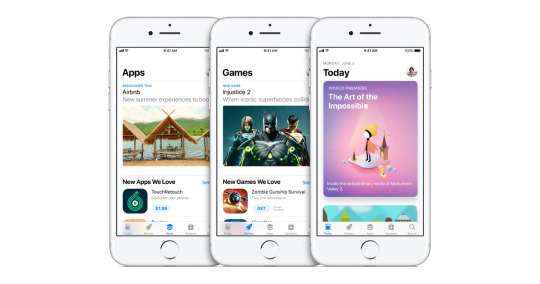
But that is now changing in Europe, where the EU has become the tail that wags the dog.
Remember all those Cookies boxes we have to check off on virtually every website we visit? We can thank the EU and their GDPR, which stands for General Data Protection Regulation. It was easier for everyone to just make it the global standard, even if they are annoying.
And then there was Apple’s announcement last year that all new phones going forward would feature a USB-C connector, instead of the Lightning port. This too was in response to the EU mandating that all phones must have the same connector, and rather than have two global systems, Apple sided with the EU. Admittedly, it does simplify things for everyone, except for Apple users during this transition period. Legacy phone users will have a bunch of obsolete connectors real soon when they upgrade.
The third wave of EU influence just passed, and it is the opening up of the App Store to competitors who wish to have their own stores, thus bypassing the Apple ecosystem. Furthermore, it marks what will be the end of that 30% Apple tax, something that Spotify has been dreaming about ever since it wanted to upsell users with its audio books program. They are pretty happy right now.
Apple, of course, is concerned, arguing that third-party app stores may not pass muster in terms of safety and security, and users could be at risk. Point well taken. I’m betting they are more concerned about losing their revenue sharing program, though.
But for now, this is only going to happen in Europe, but you can bet that US regulators will be watching closely. It could just as easily be mandated here. Apple has enjoyed a tightly-held monopoly in many aspects of its phones, ceding only accessory items to third-party makers. You know. Things like connector cords and dongles that allow you to connect to your laptop all the things that were once standard on a MacBookPro.
Here in the US, we are not accustomed to the heavy hand of government telling companies how to run their business, and if someone wants to take the chance of using proprietary connectors and being the only source of mobile apps, then so be it. The risk is on them.
In the case of Apple, though, this has played out very well for them. It all depends on how the FTC feels about such monopoly power. Apple has 58% share of smartphones in the US, with the remainder scattered across the Android platform. That’s power. If the US were to follow the EU regarding the App Store, it would at least loosen some of the grip this company has on our daily lives.
Maybe that's not such a bad idea, and this coming from a guy who is very laissez faire in worldview. As much as I am an Apple fanboy, with many phones, tablets, and computers through the years, I often feel like Apple is guilty of abusing its position by using customers as product testers, and forcing us to buy things we really don’t want, like those silly dongles so I can read a memory stick or SD card.
Besides, I feel for Spotify on this one, because it has the potential to pose a formidable threat to Audible in the audio book world, except that for now Apple will always have its hand out. Audible, of course, is an Amazon property, and dodges the Apple tax.
Furthermore, 17 years is a long time to have such a death grip on a market. I’m good with following the EU’s lead on this, because in the end it will likely be good for consumers. And isn’t that what it’s all about?
Dr “iReckon” Gerlich
Audio Blog
3 notes
·
View notes
Note
You might have gotten this one before but what art program do you use? I have a cheap one that doesn't work so good so I was wondering if you had any recommendations
I really like your art and I hope to make something that looks as cool as yours someday! Keep up the great work!
Hello! Thank you for the ask! I actually haven’t had anyone ask this question yet, so no worries.
I’m not sure if you’re using an art tablet or computer, because I have somewhat of an idea that those use different art programs better suited for them. I use an iPad to make my drawings, and my main art program is Procreate. However, Procreate is notably a very solid painting-based application, so depending on your art style as well, the wide set of tools provided by this program may or may not be easier to use. I lack the skills to paint, so the art you see on my page are created using the sketch and pencil tools. Some people might say Procreate is only for the professionals and “real” “serious” artists, but never let anyone put the idea that only the best can pick up a paintbrush. Additionally, there are also a lot of videos on YouTube that could give more professional advice on how to adapt to the art program. The primary drawback is that it costs…money, and is limited to the iOS bloodline.
An art program I would actually recommend is Ibis Paint X, which should run fine both on android and iOS devices. Ibis was my secondary art program [or more accurately, the second art program I started using after MediBang], and it has more options for individuals who prefer line-based “anime” creations, although I have definitely seen more than nutty creations that go beyond the expectations of normality from the app. It’s so convenient to use that people without a digital drawing pen can still draw undisturbed with their fingers alone. The main drawback, if I’m not mistaken, is that most tools require you to watch an advertisement before being able to use it, since it is a free application. It also has a wide variety of filters and not just layer effects you could apply to your works. ^^
Well, all these recommendations may be null since at the end of the day I’m not sure if they are compatible with your current device, so I apologise if what I essentially said was all a nothing burger. You should also go with whatever application you’re most comfortable using with regardless of your experience with art <- important
Thank you for the kind words as well 🙏 Keep drawing and you’ll soon develop your own beloved unique works and style!
6 notes
·
View notes
Text
How to Find Safe PC Software Free Download
Using the operating system is impossible without installing additional programs that serve specific purposes. Of course, it is important for each user to get high-quality pc app with full functionality without annoying ads.
In the world of PC software, there are many options available. Some of these programs are free, while others require a subscription or license fee to use. However, some people are not willing to pay for software and instead seek out pirated copies of these programs. This practice is known as “cracking” and can pose a serious security risk for computer users. It can result in malware infections and other issues. In addition, it can lead to data theft and illegal activities.
There are several websites that offer cracked software downloads, but not all of them are safe. Some of them contain adware, spyware, and other malicious software. These sites can be difficult to find and often require multiple steps to access. Some of these sites also contain viruses that can damage a user’s computer. Others can steal personal information and sell it to Chinese websites. This is why it is important to choose a website with a good reputation and one that offers a variety of programs.
One of the best websites for downloading crack software is MajorGeeks. This site features a variety of software for Windows and other operating systems. It is an excellent source for finding high-quality software that is free from virus and other dangerous components. It is also easy to navigate and includes an active community. Another option is the Crackzoom site, which has a huge collection of cracked software. This site is not recommended for beginners, but it does have some useful programs that can be downloaded for free.
Other websites for downloading cracked software include Softpedia, Softonic, and Ninite. These websites are useful for managing the programs on a user’s operating system. These sites can be a convenient alternative to searching for individual applications and can save time. These websites also provide a comprehensive list of available programs and updates.
Another popular website for downloading free programs is Sharewareonsale. This website is based in the United States and offers top-rated programs for both Windows and Mac computers. It also has a section for mobile devices that is updated regularly. In addition, the site offers free iOS and Android applications.
If you are looking for a way to create high-quality graphics without spending money, consider using free design software. There are a number of options available to help you create stunning content for social media, business marketing, and much more. Some of these software programs offer templates that are easy for a novice to use, while others provide more sophisticated tools for experienced designers.
The most popular graphic design software is Adobe Photoshop, but it is not the only option. There are a number of alternatives that are free to use and feature flexible controls for creating a wide range of designs. These programs allow you to customize text and images, create layouts, and add animation to your content. They also come with a number of plugins to improve the appearance of your design.
5 notes
·
View notes
Text
How Do I Set Up My Cricut Maker? [Ultimate Guide]
Buying a new Cricut Maker can be overwhelming for all of us. Initially, setup can be daunting, but once you do it, you will love the overall process. However, you can easily set up any Cricut machine without needing much assistance.
The post is all about how do I set up my Cricut Maker. Through this write-up, we will see the items while unboxing the new Cricut Maker. Further, you will explore the Cricut Maker and its types. Afterward, we will explain the complete process of setting up your Cricut Maker machine.
What Do You Get in the Cricut Maker Box?
Unboxing a new product is always an exciting task. While unboxing the Cricut Maker machine, we got several items that we will be discussing here. However, you always have the option to select the bundles when you buy the machine from Cricut's official website.
Following are the items that you get in the box of the new Cricut Maker:
Apart from these, you will get the following:
The best thing is that we get the blades and tools along with the new Cricut machine. These blades allow us to try various products before buying more blades.
How Do I Set Up My Cricut Maker on a Computer?
When we talk about setting up Cricut Maker machine, it means we want to connect it to our devices like computers or mobile phones. However, there are certain ways to connect these machines to our devices. For example, we can connect our Cricut Maker to our computer or phone via Bluetooth or USB cable. So, it is the users’ choice to choose which way is the most suitable for them.
Below, we explain how to set up Cricut Maker. This method is only applicable for Windows or Mac users only:
How Do I Set Up My Cricut Maker on a Mobile?
Here's how to set up your Cricut Maker on Mobile devices with iOS or Android operating systems:
Cricut Maker is the most advanced and versatile in Cricut's lineup. However, the box contains various items that you can use to make several projects uninterruptedly. In this write-up, we explained the Maker and its features in detail. It helps the users to get an overview of machines so that they can use them without any hassle. After exploring the Maker cutting machine, the blog found out how do I set up my Cricut Maker.
FAQs
Question 1: Can I set up the Cricut Maker easily?
Answer: People think the setup is daunting, but this is not the case. Cricut machines are just like printers. The only difference is that Cricut has blades to cut. However, when you go through the notice period, you will find the setup is too easy and complete in less time. While setting up, you will need to download and install the Design Space app. This app will guide you through the further setup process, making it easy for beginners to set up the machine in one go.
Question 2: How do I connect my mobile phone to my Cricut?
Answer: Here, we are going to show you the method to connect your mobile device to the Cricut machine. Here, we are using iPhone or iOS devices. So, ensure you have an iOS device.
Question 3: Can I use the Cricut without its software?
Answer: No, you must use the Cricut Design Space app to send your design to your Cricut device. The machine is the companion for your Cricut cutting machine. Without this machine, you can't cut anything. However, the Design Space is essential for creating intricate designs and then sending them to the machine. Also, the app is the only way to maintain communication between your computer and Cricut.
Visit: cricut.com/setup
cricut.com/setup
Source: https://cricutmakersetup.wordpress.com/2023/10/21/how-do-i-set-up-my-cricut-maker-ultimate-guide/
#cricut explore air 2#design space setup#cricut maker#cricut.com/setup#cricut.com design space#cricut.com/create#cricut.com sign in#design cricut.com download#digital design
2 notes
·
View notes
Text
The Best Programming Languages For Beginners

When choosing the right programming language, it’s essential to consider your goals and career. You want to make sure that you choose a programming language that is both in demand and easy to learn. Python is an ideal choice for beginners because it reads like English and has a simplified syntax. It’s also versatile and can be used for anything from web development to software development.
Python
Python is a popular general-purpose programming language that’s easy to learn for beginners and widely used in web development, machine learning, art, automation, and more. It also has a vast community of resources that are available to new programmers.
Java is another widely used programming language, especially for mobile app development. It’s used at companies of all sizes (including HubSpot!) and is one of the easiest to learn if you want to develop for a variety of platforms.Better is to click here or visit our official website to know about Programming question answer.
C is an older programming language but still a good choice for beginners because it’s more “machine-level” and gives you the lowest-level control over computer hardware. It’s also the most common base for other languages, like C# and Ruby.
Java
Despite being not as beginner-friendly as Python, Java is a good programming language to start with. It's a general-purpose programming language with a versatile library and free online tutorials.
It's also a cross-platform language, which makes it suitable for mobile and desktop applications. It's the language of choice for Android development and used in a number of enterprise-level software applications.
C is one of the oldest languages and forms the basis for modern languages like Python, Java, and JavaScript. However, it has a low level of abstraction and requires that code is compiled (translated into machine-readable code) before it can be run. This can make it difficult for beginners to understand. Moreover, its syntax can be confusing. But, it's an excellent foundation for more advanced language learning.
Many people are interested in learning programming, but choosing the best language can be intimidating. Luckily, there are plenty of resources to help you get started. You can learn the basics of multiple languages with a coding boot camp, such as the Georgia Tech Coding Boot Camp, which offers a variety of courses including HTML, JavaScript, and jQuery.
Other popular languages include C, which is a general-purpose, compiled language that’s widely used in back-end software applications like web servers. Python is a versatile programming language that’s easy to learn for beginners and can be used in any application. Ruby is a dynamic, object-oriented language that’s commonly implemented using the Rails framework. Its concise syntax and convention-over-configuration approach makes it easier to build and deploy apps.
Perl
Perl is a high-level dynamic general-purpose scripting language. It is popular among system administrators for its text-processing capabilities, specifically its own in-built version of regular expressions. It is also used for web development and GUI programming.
Beginners can start learning the basics of the programming language by following the free online courses offered on Udemy. These courses begin with basic theory and then move on to specific aspects of the language. They include topics such as lists, arrays, and subroutines. They also cover how to handle errors in coding. Perl has a large community of developers, with over 230 local groups, mailing lists and support/discussion websites. It is also open source and supports more than 25,000 extension modules on CPAN. This flexibility makes it an ideal programming language for beginners.
HTML
Computer programming allows us to create the software and applications that make our lives easier, more entertaining, and more efficient. But deciding which language to learn can be a difficult choice for beginners, particularly when there are so many options available.
youtube
Programming languages may seem different on the surface, but they all have similar structures and features. This means that whichever language you choose to learn, you’ll be learning important coding concepts that will be applicable to any other languages you might decide to explore later on.
Before deciding which programming language to learn, it’s important to consider your goals and current skill level. Once you’ve identified your goals, it’s easy to narrow down your options and find the best programming language for beginners.
2 notes
·
View notes
Text
extremely long post below the cut, please read the entire thing b4 brashly doing anything. there's a lot and there is scaling difficulty with the steps you can take.
it's actually better for android users to debloat their phones than to just turn off settings — if done correctly, you're able to fully uninstall apps from your phone.
we already know that, after Facebook being put on trial in 2012 (settled in 2022 for a measely $90m out of their $590b) due to their tracking settings — even if off — are still running. even if you turn phone settings off, apps are able to "see" one another and collect data that way. including your keyboard. i repeat:
YOUR PRE-INSTALLED PHONE KEYBOARD IS A DATA COLLECTOR
the issue is that debloating your phone takes a little know-how, and you need a PC to do it. you cannot just "disable" apps from your phone, they're still functional at some capacity.
i REALLY recommend using UAD (Universal Android Debloater) if possible. which, again, requires a computer — i also recommend that you entirely stop using any and all Google services. i am talking down to: Learning How to Read A Map
no more google maps. yes, it's a total pain in the ass, but data collection is not a joke. gmail is a data collector, YouTube is a data collector any form of docs/sheets is a collector, and again:
i cannot fucking stress this enough.
YOUR PRE-INSTALLED KEYBOARD COLLECTS YOUR KEYSTROKE DATA.
IT. TRACKS. WHAT. YOU. ARE. TYPING.
this link has installation instructions for UAD — this is to debloat your phone, focusing on unnecessary Samsung and Google apps. the major 2 problems are: you will need a computer, and you will need to learn how to use GitHub thru YT tutorials.
learning how to use GitHub will be extremely important for protecting your PC as well from Windows bullshit
🗣️DO THIS FIFTH🗣️
a chart of what apps to uninstall and what they do:
(there are also some other ways to stop/uninstall apps on this post, but i don't know the details behind them and recommend you look into them yourself if you can't use UAD)
🗣️DO THIS FOURTH🗣️
for a Google Play Store replacement:
list of games available on fdroid:
🗣️DO THIS FIRST🗣️
for a non-tracking QWERTY, QWERTZ, AZERTY, Kurdish QWERTY, Russian, and more keyboard:
for a non-tracking Japanese 3x4 keyboard:
🗣️DO THIS SECOND🗣️
NewPipe is the YT alternative; this app prevents Google from collecting your IP and you no longer have 1) ads 2) to login 3) afk prompts to check if "you're still there".
🗣️DO THIS THIRD🗣️
USE FIREFOX AND TOR. set your default search engine to DuckDuckGo on FF
(there's actually discussion on whether or not firefox is completely trustworthy on mobile due to their code not being entirely opensource. something to do with working with google. the f-droid alternative is Fennec)
also please read a bit about how to properly use Tor; the tldr is to not login to anything — social media, emails, news sites — while using it
an endnote:
you do NOT have to do this all at once; i started out with swapping my keyboard and YT over first. i'd recommend at least doing your keyboard.
i just recently swapped to fdroid and installed Tor. i'm currently swapping out all of my gmail accounts for protonmail, tutamail, and mailfence.
i haven't even opened UAD yet, as i'm still in the process of finding app equivalents on fdroid and untangling myself from google services.
these will ALL take time getting used to — it sucks and the keyboards are absolutely not as efficient, but that's because there are no installed keyloggers. do not let laziness borne out of ease of use from proprietary apps and software prevent you from protecting yourself. i cannot stress this enough : do not be lazy about this.
r/privacy, r/cybersecurity, and privacyguides are great places to get started in understanding how to protect yourself online. i definitely recommend you start looking into how to do so on your PC as well, if you've got one
as for iOS users?
you're shit outta luck.



anyway yeah DELETE YOUR FUCKING ADVERTISING IDS
Android:
Settings ➡️ Google ➡️ all services ➡️ Ads ➡️ Delete advertising ID
(may differ slightly depending on android version and manufacturer firmware. you can't just search settings for "advertising ID" of course 🔪)
iOS:
Settings ➡️ privacy ➡️ tracking ➡️ toggle "allow apps to request to track" to OFF
and ALSO settings ➡️ privacy ➡️ Apple advertising ➡️ toggle "personalized ads" to OFF
more details about the process here via the EFF
#data privacy#online privacy#such a long post…#politics#? is it politics idk#iOS is entirely proprietary and closed source‚ that's why you're unable to do anything that android/samsung can do#i personally plan on getting a phone where i can swap the entire OS out but that'll be down the line
44K notes
·
View notes
Text
IT Training Institute in Kolkata – ejobindia.com
In today’s fast-paced digital world, Information Technology (IT) has become a crucial part of every industry. Whether it’s software development, data analysis, web design, or cybersecurity, skilled IT professionals are always in demand. To meet this growing need, ejobindia.com, a leading IT training institute in Kolkata, has emerged as a trusted name for individuals seeking practical, job-ready IT education.
About ejobindia.com
Established with the mission to bridge the gap between academic knowledge and industry requirements, ejobindia.com has become one of the top IT training institutes in Kolkata. With a team of experienced trainers, updated course modules, and a focus on real-world application, ejobindia.com has been consistently producing skilled professionals who are ready to tackle the demands of the IT industry.
Why Choose ejobindia.com?
There are several reasons why ejobindia.com stands out among other IT training institutes in Kolkata:
1. Industry-Oriented Curriculum
Ejobindia.com offers training programs that are carefully crafted to meet current industry standards. The institute continuously updates its curriculum to include the latest technologies and tools used by professionals in the IT sector. Whether you are a beginner or a working professional looking to upskill, the courses are tailored to suit all levels.
2. Hands-On Training
One of the key strengths of ejobindia.com is its focus on practical training. Students are not just taught theory—they get hands-on experience through real-time projects, case studies, and live coding sessions. This practical approach ensures that learners gain the confidence and experience needed to perform effectively in real job scenarios.
3. Expert Trainers
The training team at ejobindia.com consists of seasoned professionals with years of experience in top IT companies. Their deep industry insights and mentoring help students understand not just how technologies work, but why they are used in specific business contexts.
4. 100% Placement Assistance
Ejobindia.com takes pride in its robust placement support. The institute has tie-ups with numerous IT companies in Kolkata and across India. Resume building, mock interviews, and soft skill training are provided as part of the placement process, ensuring students are well-prepared to secure a job after completion of the course.
5. Flexible Learning Options
To cater to different types of learners, ejobindia.com offers flexible learning options, including:
Classroom training
Online live sessions
Weekend and evening batches for working professionals
This flexibility makes it easy for students and job seekers to balance their education with other responsibilities.
Popular Courses Offered
Ejobindia.com offers a wide range of IT courses that are in high demand in today’s job market. Some of the most popular programs include:
● Full Stack Web Development
This course covers front-end technologies like HTML, CSS, JavaScript, React.js, as well as back-end tools like Node.js, Express.js, and databases such as MongoDB and MySQL.
● Data Science and Python
Focused on data analytics, machine learning, and Python programming, this course is ideal for those looking to enter the booming data science field.
● Software Testing (Manual + Automation)
This course covers both manual testing and automation testing tools like Selenium, making students ready for QA roles in software companies.
● Java / .NET / PHP Development
These backend technologies continue to be in demand, and ejobindia.com offers specialized training in each with hands-on project development.
● UI/UX Design
For those interested in design, the institute provides comprehensive UI/UX courses covering design tools, user experience principles, and prototyping.
● Android App Development
Learn how to create feature-rich mobile applications with Android Studio and Java/Kotlin.
● Cloud Computing & DevOps
As cloud technology becomes mainstream, ejobindia.com offers training in AWS, Azure, Docker, Kubernetes, and CI/CD tools.
Student Testimonials
Many students who have graduated from ejobindia.com have shared positive experiences:
Conclusion
If you're looking for a trusted and career-oriented IT training institute in Kolkata, ejobindia.com is a name you can count on. With its industry-relevant courses, expert faculty, and strong placement support, the institute has helped thousands of students and professionals launch successful careers in IT.
Visit ejobindia.com today to explore courses, schedule a demo class, or speak to a career counselor. Your future in IT starts here!
#IT Training Institute in Kolkata#Best IT Training Institute in Kolkata#IT Training with Placement in Kolkata
0 notes